
Explore CNIC Reverse Lookup: Learn how to quickly find all SIMs registered against your CNIC (without dashes) using Hamari Web’s fast, reliable, and user-friendly lookup service.
CNIC Reverse Lookup is an essential digital tool for users in Pakistan who want to check all SIM cards registered under their Computerized National Identity Card (CNIC) number. In a country where accurate SIM registration is vital for compliance with telecom laws and ensuring personal security, this feature offers a simple yet powerful way to stay informed. By entering your 13-digit CNIC (without dashes), you can instantly retrieve a list of all SIMs linked to your identity.
Hamari Web’s CNIC Reverse Lookup makes it easy to track active SIMs associated with your CNIC, helping you prevent unauthorized usage and fraud. This article dives into how the tool functions, its practical use cases, the major benefits it offers, and how Hamari Web provides a secure and efficient user experience.
CNIC Reverse Lookup is a smart service that retrieves data about mobile numbers registered to a specific CNIC number. The CNIC acts as a unique identity for every Pakistani citizen, and this tool allows you to verify if your identity has been used to register SIMs without your knowledge.
This service becomes especially important if you suspect misuse or unauthorized SIM issuance under your name. With Hamari Web, there’s no need to sign up or go through a complex process—just enter your CNIC, and get your results instantly.
Hamari Web uses your entered CNIC number to search its SIM registration database. The lookup is fast, secure, and highly reliable. Here’s how the process unfolds:
Input CNIC: Enter your 13-digit CNIC without dashes into the Hamari Web system.
Database Matching: The system runs a secure query across its SIM database to find matches.
Display Results: Within seconds, all mobile numbers associated with your CNIC are displayed for review.
This allows for immediate visibility and action if any unrecognized numbers appear under your name.
This feature offers a host of advantages for residents across Pakistan. Here are the core benefits:
By identifying SIMs linked to your CNIC, you can immediately spot unfamiliar numbers. If needed, these can be reported to relevant authorities or service providers for deactivation, reducing the risk of identity misuse.
The Pakistan Telecommunication Authority (PTA) enforces a limit on the number of SIMs per CNIC. CNIC Reverse Lookup helps users stay within legal limits and avoid potential penalties.
Knowing that only your authorized SIMs are in use gives you confidence and peace of mind. This simple check can safeguard your identity.
Hamari Web’s tool doesn’t require any login, signup, or personal details beyond your CNIC. It’s user-friendly and convenient for everyone.
Hamari Web offers one of the most seamless and trusted platforms for checking SIM registrations in Pakistan. Here’s why it’s a top choice:
No complex steps. Just visit the site, enter your CNIC, and get results. It’s made for every Pakistani citizen, tech-savvy or not.
Hamari Web ensures users receive accurate, up-to-date records, enhancing the reliability of each lookup.
Get your SIM list within seconds. There’s no waiting, no queues—just quick results when you need them most.
Hamari Web respects your time. You don’t need to create an account or submit personal details beyond your CNIC.
User data is treated with the utmost confidentiality. Hamari Web follows strict privacy guidelines to keep your information safe.
Using the tool is a breeze. Just follow these simple steps:
Visit the Official Hamari Website
Locate the CNIC Reverse Lookup Tool
Enter Your CNIC Number (13 digits, no dashes)
Click the “Search” Button
View the List of Registered SIMs
This efficient process gives you complete visibility in just a few seconds.
Because CNIC Reverse Lookup involves sensitive information, responsible usage is essential. Keep these points in mind:
Always use secure platforms like Hamari Web that protect your CNIC and associated information from unauthorized access.
Only use this tool for your own CNIC. Accessing someone else’s data without permission is a violation of privacy laws.
The tool complies with PTA regulations, supporting transparency and encouraging legal SIM ownership in Pakistan.
Hamari Web’s CNIC Reverse Lookup tool is a must-have utility for anyone looking to stay on top of their mobile registrations. It helps you safeguard your digital identity, detect suspicious activity, and maintain compliance with telecom regulations. With zero registration, real-time results, and a focus on user privacy, Hamari Web delivers an unmatched experience, giving you full control over the SIMs registered under your name.
Hamari Web is your trusted all-in-one solution offering SIM Tracker and CNIC Tracker services for users across Pakistan. We also provide unlimited access to CNIC and SIM owner information, completely free and within a highly secure and reliable environment.
Pages
Others